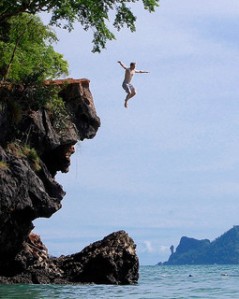Last week, I shared my excuses. I’d stuffed up, big time, and so I used my weekly blog post to examine what had gone wrong, and how the Three Little Things I’d done, made it worse.
Last week, I shared my excuses. I’d stuffed up, big time, and so I used my weekly blog post to examine what had gone wrong, and how the Three Little Things I’d done, made it worse.
There is, however, another side to the story, and that’s the bit that I’m proud of. I’m proud of the fact that, in spite of zero power and all the other stuff that led to no blog posts for three weeks, not once did the @BloxhamMkting twitter account falter in its 8 daily tweets. I’m incredibly proud of that. That’s because I’d done Four Clever Things – and these prevented the disaster that befell the blog and the business. And I’d love to share those Four Clever Things with you, so that you can apply them in your own businesses!
Clever Thing #1: Formulate your procedures
We all have procedures in our businesses. It’s the processes that we go through, so that things work properly, smoothly, the way that we want them to. We need to know what the processes (or the procedures) are. Create them. Formulate them. It doesn’t matter what you call them, make sure that they work and that you know what they are. With the @BloxhamMkting twitter account for example, it’s tweeting 8 times a day, at specific intervals, with particular types of information.
Clever Thing #2: Document these procedures
This one, for me, is the time-consuming one. If you’re self-employed like me, and – just like me – you built your business from nothing, then you *know* all the procedures in your head, because you created them and have fine-tuned them, to get them to be what you want them to be. Now, you need to sit down in front of the computer, or with pen and paper, and write down what it is you do. If no-one else knows, then what happens to the business if something happens to you?! So this Clever Thing – even though it’s time consuming and doesn’t feel like a ‘productive’ use of your time – really, REALLY, is.
Clever Thing #3: Teach it!
This is where it gets cool. This is where you get to delegate your work to someone else, because they have your written procedure in front of them, and they can follow it to your exact specifications. Great, right? YES!!! Because not only do you know that your work is being done in the way that you want it to be done (and yes, you’ll probably discover that you need to tweak the ‘documentation’ step again and again, until the written procedures reflect EXACTLY what it is you do!) but also because this frees your time up to do other things. Which is always good, right?!!
Clever Thing #4: Monitor. Then praise / correct where necessary
We’d be silly to think that someone else can see inside our heads. We’d also be silly to expect that mistakes would never happen. That’s why Clever Thing #4 is ‘Monitor’. The awesomely incredible Bloxham Marketing team member, Jenny Venier, has been handling the Bloxham Marketing tweetstream since June 2012. We’ve had months and months to ‘get it right’; so much so that I rarely monitor the account, knowing that it’s in excellent hands. And this was evidenced when the blog and the rest of the business fell apart due to power outages, but the twitter account kept on keeping on. Just fantastic, in my books!
So – looking back, I can see where I fell down. I only completed Clever Thing #2, #3 and #4 for one tiny little aspect of my business. The reason @BloxhamMkting didn’t stop was because I’d set in place a procedure that just kept right on ticking along. It didn’t require me to be there, doing it – or not doing it, as the case would have been! There are many, many, many other procedures that I had neglected to document, teach, and then monitor someone else completing. Silly me.
That’s my task this week. Get documenting. And now’s probably the best time – before more bad weather hits us! Wouldn’t you agree?
CC image courtesy cristinacosta at http://www.flickr.com/photos/cristinacosta/8029090724/